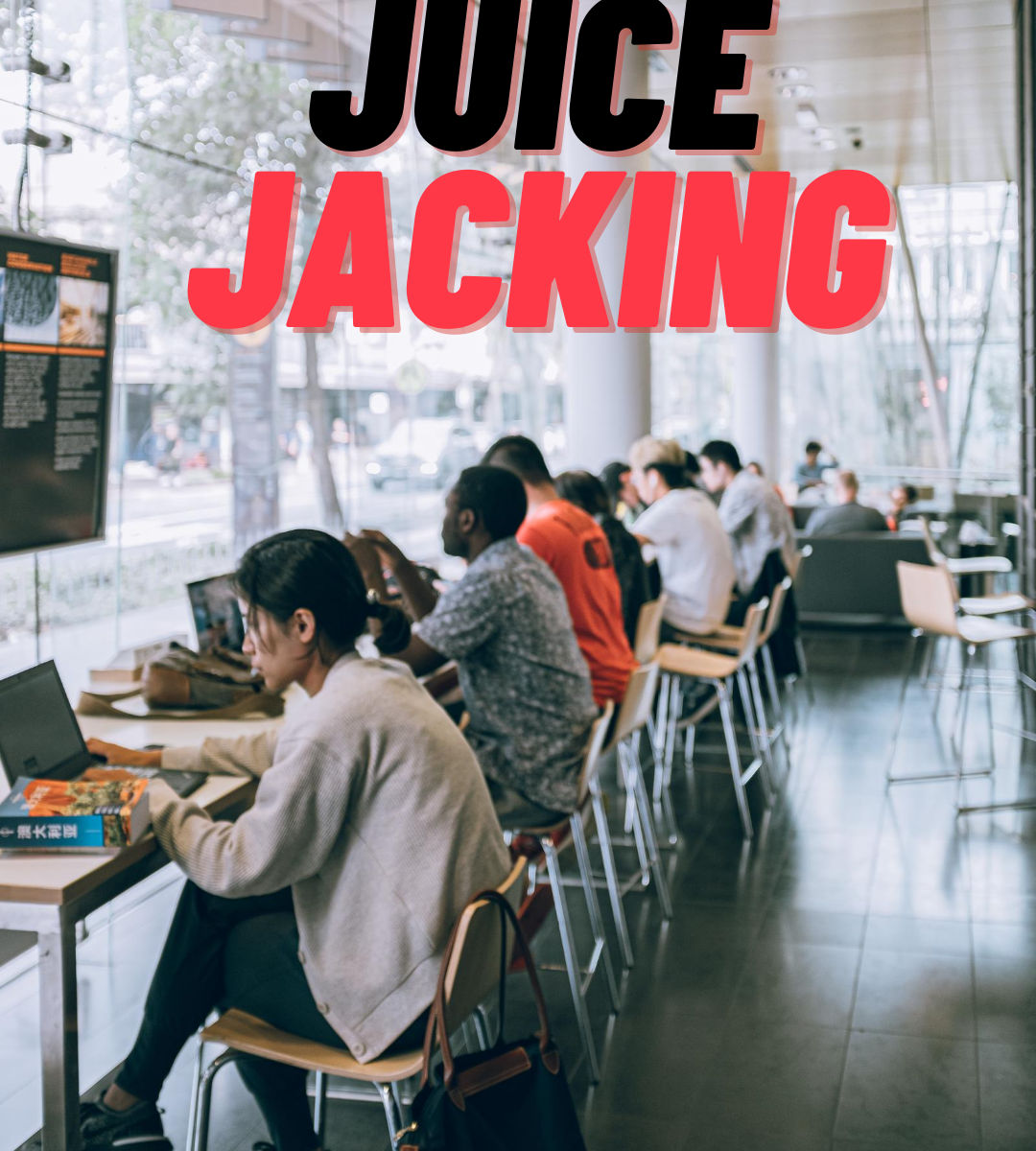You have to be careful using your electronic devices in public especially when it comes to charging. Your probably wondering what possible threat there could be charging my devices in public. Believe me the threat is there.
Device charging cables especially tablet and phone cords can transmit data not just electricity to charge the battery. This is a huge security risk as more and more people store their financial and personal information, itineraries, medical records/data and everything damn near everything else on their phone.
This ability to transfer data means that when you plug into a public charging station there is the possibility that a third party could be harvesting data from your device or installing malware on to them.
The best thing you can do when you charge your phone in public is to make sure you plug into an outlet with your charger not directly into a USB port. This should eliminate the threat of data transfer via the charging cable. This is especially important if you are in a profession that tends to be highly targeted by hackers and criminals, or if you in a privileged position of a company and have access to more sensitive business information.
Another option that is available these days is a buffer of shorts that you plug you USB cable into before plugging it into the charging station. These are made generally to break the connection of the data terminals in the USB plug as well as alert you if data can be transferred by the plug your plugging into. (usually by a small LED light.) These can serve as a back up option if the location your at doesn’t have plain electrical outlets available. However I have not tested any of these first hand but they are on my list for the future.
A third option and currently the back up that I tend to lean towards is simply to have a back up battery pack with you. These devices are increasing in efficiently almost daily and getting smaller and smaller cause very little if any inconvenience to throw one in your bag when you travel to charge your phone if need be. The one I have is about the size of my cell phone in its case but allows me to charge my phone an additional 3 times. There are even those out there that store enough power to charge a laptop and are only about the size of paper back book.
The other main threat to data theft and malware in public is the WIFI. If you connect your phone or computer to a public wifi source this connects you to every device that is also connected to that wifi. This means that any device or user that is on that wifi can possibly access your device steal data, install malware and/or eavesdrop on your data traffic.
One defense to this threat is to not store any data on your actual device and keep it stored on an encrypted cloud service or server you can access remotely, although this is not always an option for most people. An alternative and/or additional defense is to use a trusted VPN. This will drastically limit the data traffic that can be eavesdropped upon by other users or the owner of the wifi. (see our trusted resources for our recommendations)
When paired with not keeping any data/files on your device, this means that there is nothing on the device for them to access, and you have drastically limited what traffic they can see, (they probably will be able to see that you are connected to a VPN but not much if anything beyond that. This however doesn’t completely eliminate the threat of them installing malware or other programs on your device.
This is done by firewalls installed directly onto your device. They can limit or eliminate outside connections to your device without your say so and alert you to attempts to connect to your device. This however is beyond the scope of this article and is something that we will cover in the future on its own.