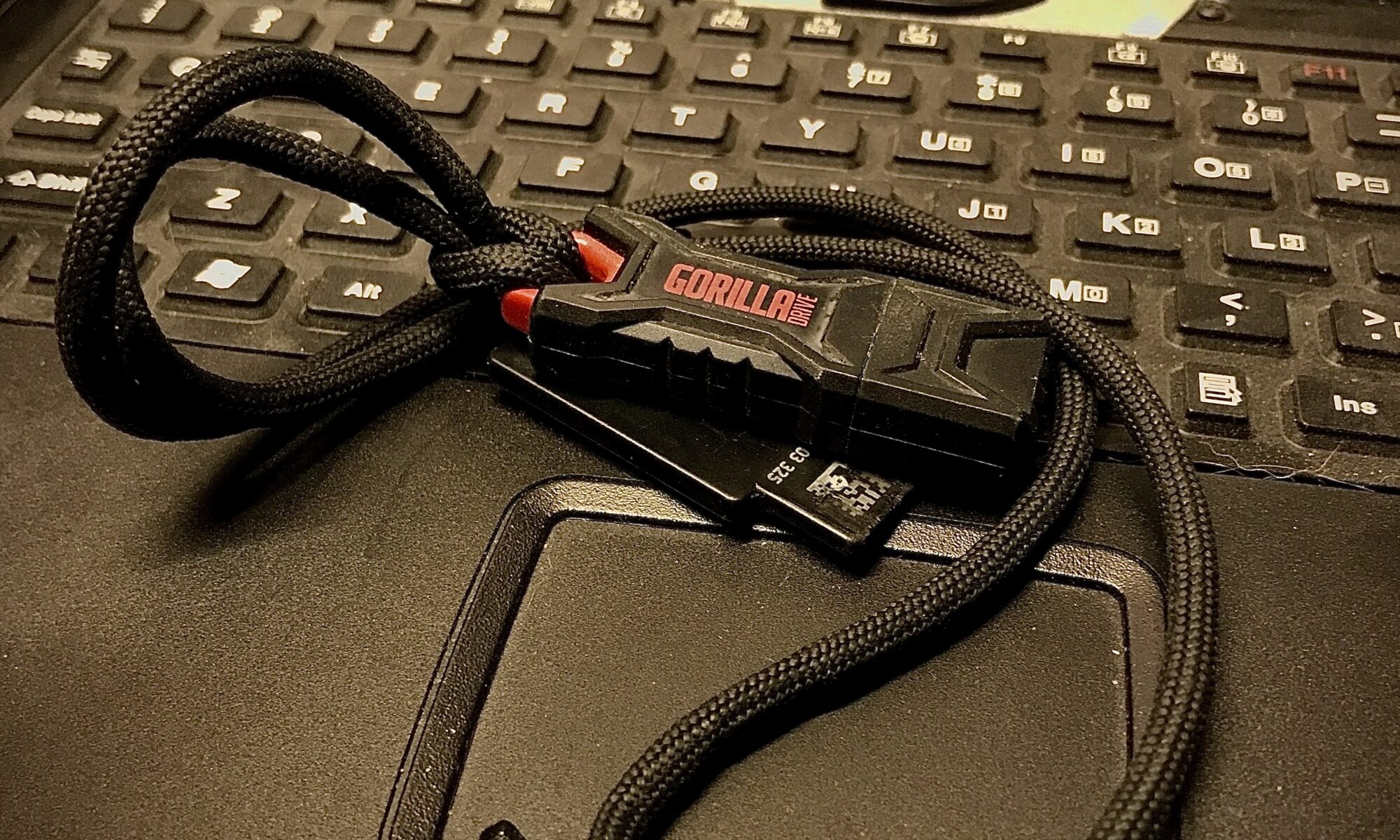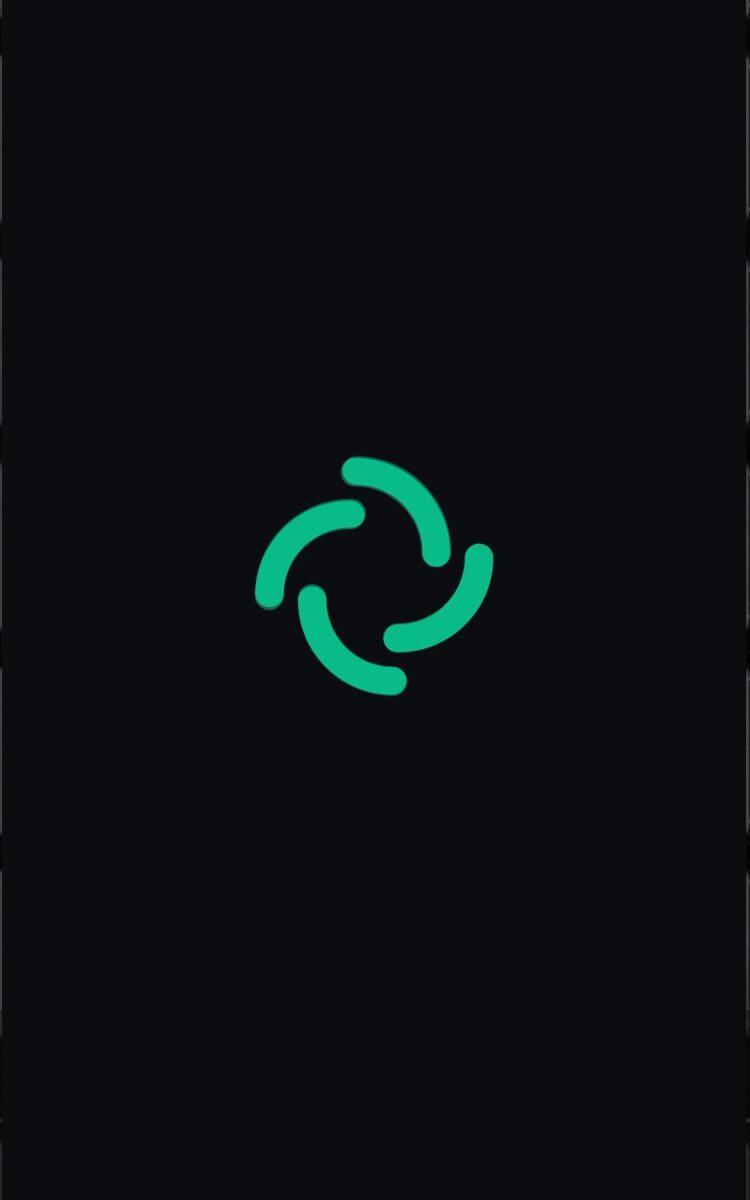A secure and encrypted email address is the backbone of even the most basic online privacy plan. This is the first thing that just about any other tool, account or service that you will need such as email forwarders, cell phone accounts, and so one is going to ask for.
I recommend having multiple addresses for different aspects of your plan/life. I have mentioned this before in other posts and I will cover this in more depth in the future as well as how to benifit most from Protonmail for the privacy minded.
The email service that I highly recommend is ProtonMail. I use it personally, as well my clients, and many people I know use it as their business email structure as well because you can link your web addresses to it so that you can have email addresses using your url.
They offer some of the best security and privacy protections in the business and have a grown a trusted reputation in the privacy sector as well as among people whoes life may very well depend on their privacy and security holding up, such as reporters, the politically and just generally persecuted and so one.
ProtonMail is a Switzerland-based secure/encrypted email service that was created in 2014. They also offer VPN service and are constantly adding features to their platform including cloud storage, contacts, and encrypted calendar(BETA). ProtonMail’s mission in their words is “to make secure and private email communication easily accessible to all.”
The following information is facts directly from Protonmail.
ProtonMail is owned by Proton Technologies, which has a long history and strong reputation in the privacy world.
The company maintains some of the world’s most widely used open source encryption libraries and has a long history of working towards promoting Internet privacy.
ProtonMail uses end-to-end, zero-access encryption so that no one even the company can access users’ messages, drives, calendar details and so on. There are no special or overly technical steps to follow, and all encryption happens automatically and by default.
To achieve this high level of security, in their words “ProtonMail assumes that all mail servers may eventually be compromised. Thus, ProtonMail uses end-to-end encryption and zero-access encryption to protect user data. If a server only contains encrypted messages, users have a much higher level of security in the event of a security breach. The use of encryption also prevents ProtonMail from being able to decrypt and share user emails with third parties.”
As well as their security precautions that keep them from being able to analyze user data they also have no incentive to
spy on or sell its users’ data as they have no advertising inside their apps.
The security of their platforms extends beyond just strong encryption and includes features designed to mitigate human vulnerabilities and physical threats.
End-to-end encryption
Which means that messages cannot be intercepted in transit and decrypted by any third party as they are encrypted on the senders device and can only be decrypted by the recipient.
Zero-access encryption
Even if a user’s contacts are not using ProtonMail, All emails sent to/from a ProtonMail account (even if the other side is not using ProtonMail) are stored with zero-access encryption. So that the messages are encrypted, they can only be decrypted by the account owner. (Keep in mind any copy on the other persons email account may not be stored encrypted.)
Additionally, ProtonMail users can also send end-to-end encrypted emails to non-ProtonMail users with the ”encrypt to outside” feature. Which sends the email encrypted to the recipient and you can give them a way to decrypt the email without them needing a ProtonMail account.
Open source cryptography
ProtonMail uses only secure implementations of AES, RSA, and adheres to the open source OpenPGP standard. By using open source libraries, users have greater assurance that the encryption algorithms do not have built-in back doors. ProtonMail’s open source software has also been vetted by security experts from around the world to ensure the highest levels of protection.
Hardware-level security
ProtonMail has invested heavily in owning and controlling its server hardware and doing so within Switzerland, so data never goes to a third party cloud. This ensures that all user data is protected by Swiss privacy laws and on a system level, ProtonMail servers utilize fully encrypted hard disks, which protects user data from physical hardware seizures.
Authentication
ProtonMail uses the Secure Remote Password protocol to ensure that neither ProtonMail nor an attacker with network access can obtain users’ passwords. ProtonMail also offers two-factor authentication via 2FA apps.
Address Verification
To mitigate man-in-the-middle attacks ProtonMail uses Address Verification which leverages ProtonMail’s Encrypted Contacts feature. This unique feature ensures secure communications cannot be intercepted by an attacker tampering with encryption keys.
This additional enhanced level of security, and it’s one of the reasons it is the preferred email provider for journalists and other individuals with the highest security and privacy needs.
Self-destructing emails
ProtonMail allows users to send messages that will automatically delete themselves after a user-selected period of time.
Plans and pricing
All of the company’s revenue comes from subscriptions to premium plans and donations from the user community and does not show ads or make money by abusing users’ privacy.
ProtonMail has apps for IOS and Android as well as web access that can be used on any OS with an internet browser. In addition ProtonMail offers other useful apps such as The ProtonMail Bridge, which is a desktop application for paid users that encrypts and decrypts mail as it is sent or received by the user using a program that supports IMAP and SMTP, such as Microsoft Outlook, Mozilla Thunderbird etc.
They also offer an Import-Export application (beta) which is a application currently available to users on paid plans that lets them transfer emails easily to and from their ProtonMail account. This allows users to import their mailbox from another email account, such as Gmail or upload email files stored on their computer into their ProtonMail encrypted Inbox. It can also be used to export emails from their ProtonMail account to their hard drive for secure local backups.
ProtonMail believes everyone in the world should have access to secure and private online communication, regardless of their ability to pay. Which is why they offer a free plans as well as paid plans for those who need more storage, more features, or just want to support the project so that they can continue to offer the service to those who need it and cannot afford it.